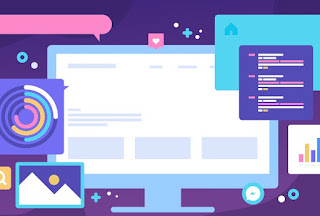WordPress provides a clean and intuitive dashboard that serves as the control center for managing your website. From the dashboard, you can access various features, settings, and content management options. The layout is organized logically, making it easy to navigate and find the desired tools and settings.
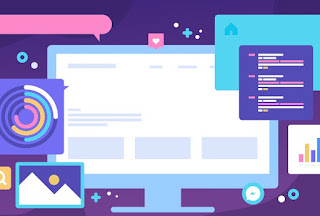 |
| User-friendly interface in WordPress |
Here are five key improvements:
1 Gutenberg Editor: WordPress 5 introduced the Gutenberg block editor as the default content editor. It offers a more intuitive and user-friendly interface for creating and editing posts and pages. The Gutenberg editor utilizes blocks, which are content elements like paragraphs, headings, images, and more. Users can easily add, rearrange, and customize these blocks to create rich and engaging content.
2 Simplified Navigation: WordPress 5 revamped the admin dashboard's navigation menu, making it more streamlined and accessible. The menu now follows a hierarchical structure, allowing users to quickly find the desired settings or sections. Additionally, the navigation menu can be collapsed or expanded, depending on the user's preference, to maximize screen space.
3 Improved Theme Customization: WordPress 5 introduced a new theme customization interface that provides a live preview of changes. Users can modify various aspects of their website's appearance, such as colors, fonts, header layout, and more, and instantly see the results before applying them. This interface makes it easier for users to experiment with different design options and create a visually appealing website.
4 Enhanced Media Management: WordPress 5 introduced a revamped media library interface that offers improved organization and filtering options. Users can now filter media files based on their type, date, or associated posts, simplifying the process of finding and managing media assets. Additionally, WordPress 5 added support for bulk selection and editing of media files, allowing users to perform actions like deleting, resizing, or adding metadata to multiple files at once.
5 Mobile Optimization: WordPress 5 emphasized mobile responsiveness and improved the mobile user experience. The admin interface is now fully responsive, adapting to different screen sizes and devices, making it easier for users to manage their websites on the go. The mobile interface is designed to be touch-friendly, allowing users to perform tasks effortlessly using touch gestures.
These user-friendly interface enhancements in WordPress 5 aim to simplify website management, improve content creation, and provide a more intuitive experience for users at all levels of expertise.
Keyword :
user-friendly interface website,*user-friendly interface in WordPress, user-friendly interface, WordPress user friendly,1The ease and user-friendliness of WordPress - Yoast,633 Popular WordPress User Interface Elements, How user-friendly is WordPress?, How do I make WordPress more user-friendly? What is a user interface in WordPress?, What is a user-friendly interface mean?87 Essential WordPress User Experience Plugins - Usability Geek, WordPress content management system, WordPress content management system tutorial, WordPress content management system plugin, WordPress content management system (cms), WordPress content management system tutorial pdf, WordPress content management system training, WordPress content management system name, content management system vs WordPress, WordPress web content management system, WordPress is a content management system,WordPress cms examples,wordpress cms benefits,is WordPress cms free,is wordpress a content management system,WordPress based content management system,what is content management system in wordpress,wordpress block examples,what is basic managed wordpress websites,content management system wordpress,content management system wordpress download,does wordpress use content management system,wordpress einführung in das content management system,is wordpress the best cms,does wordpress have ecommerce,was ist ein content management system,is WordPress ecommerce free,content management system for wordpress,wordpress cms cost,features of wordpress cms, content management system in wordpress,is wordpress content management system,does wordpress own your content,content management systems wordpress,wordpress like content management system,what is wordpress cms,wordpress content management,is wordpress a cms,wordpress themes content management system,content management system wordpress tutorial,content management system using wordpress,wordpress cms alternatives,wordpress vip vs wp engine,what is wordpress content management system,x wordpress theme,cms content management system examples,wordpress for content management,7 wordpress theme,content management wordpress,content management system wordpress tutorial,wordpress content management system tutorial pdf,
what is content management system in wordpress,content management system examples,how does a content management system work,a content management system,wordpress content management system,wordpress content management system tutorial,content management system wordpress,wordpress content management,wordpress 6 tutorial,wordpress content management,wordpress content management system,wordpress content management plugin,wordpress content management system tutorial,wordpress content management system (cms),wordpress content management system tutorial pdf,wordpress content management system training,wordpress content management system name,content management system vs wordpress,best wordpress plugin for content management,web content management wordpress,wordpress and content management,